Facebook ads are one of the most powerful advertising tools available in the market right now. It is also one of the easiest ways to advertise across all the Facebook platforms with a very low budget. Facebook has 2.4 billion users across its platform globally and with this data, it is one of the best platforms to run Lead ads.
Facebook has the most information about its users and the potential to generate leads from this platform is very high. Facebook ads detailed targeting allows you to target the right audience for your business. With its very low budget for running the lead ads, you can oversee a lot of positive results from the campaign.
What is Facebook Lead Generation Ads
Facebook lead ads are one of the most leveraged ad campaigns in the Facebook marketing platform. Facebook lead ads are used to capture the information of a user who can be a potential customer for your business in the future. Facebook lead ads also help you in deciding what information do you want from the potential customer. This is mainly termed as Data of a potential lead. The data can be an E-mail, Phone Number, City, and many more. To run the Facebook lead campaign you need to agree with the terms and conditions of the Facebook lead Ads agreement. Your Facebook page needs to be eligible to run lead ads.
Types Of Lead Ads In Facebook Ads Manager
The facebook leads are of two types
Instant Form
Landing page
The instant form is one of the best practices to leverage while running a Lead campaign in your Facebook ads. The users don’t have to exist on the Facebook platform to provide their details in instant form. When a user clicks on the ad the instant form pops up. Based on the questions provided by the advertiser in the instant form the user can answer the question and click on submit. Once the user clicks on the submit button the lead will be captured by Facebook.
The Landing page lead ads are mainly used by big tech companies and corporate. In this campaign, the user clicks on the ad and will be taken to a separate landing page outside the Facebook platform. The user has to manually fill in their details on the landing page. This type of lead campaign requires a high budget for lead generation when compared to an instant form. Here, the lead will be captured in the backend of the landing page either on the website or the landing page tool. The CPL of the Landing page lead ads will be a little high when compared to the instant form campaigns.
With Facebook lead ads you can offer different call-to-action buttons based on your campaign goal. The call to action buttons are GET OFFER, SIGN UP, SUBSCRIBE, LEARN MORE, APPLY NOW, GET QUOTE & DOWNLOAD. It is very important to have the right call to action button for your Facebook lead campaign. The right call to action button will help you in getting more conversions.
When a user clicks on the Facebook lead ad, The lead is stored on your Facebook page which is connected to your Facebook ads manager account. Facebook retains the lead generated from the campaign for only 90 days. It is important to download your leads every day or as soon as the leads are generated from the campaign.
To keep track of all the recently generated you can leverage the CRM tools which will make your efforts ease. CRM tools like Zapier will help in generated leads by directly adding the leads to your google sheet. You can choose your lead’s landing destination in the zapier software. If you’re running leads for an automated e-mail campaign zapier will automatically send the generated lead the Automated E-mail within seconds. This feature can be used by linking Zapier to Mailchimp or ConvertKit.
It is very important to make sure all the generated leads are sent to the respective sales team immediately. Delay in reaching out to leads generated through Facebook can lead to turning Hot lead into Cold. To know more about the types of leads and Funnel Strategy CLICK HERE.
How To Download The Leads From Facebook Ad Campaign
Facebook lead can be downloaded in two types. Manually and Automated. Manual leads can be downloaded manually from the Facebook ads manager dashboard.
To download leads manually from Facebook ads Manager Dashboard
Go to Facebook Ads Manager Dashboard.
Click on the Ad section in the Facebook ads dashboard
Select the Lead gen campaign in which you want to download the leads
On the Results column in the Ad section, you will find On Facebook Leads
Click on the On Facebook Leads and click Download
Choose XLS File in the download link option
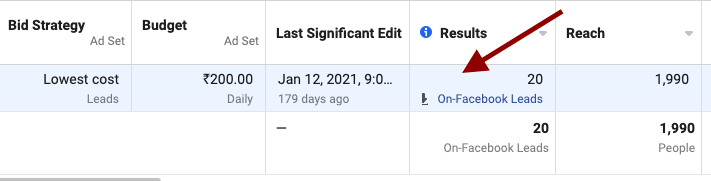
Once the leads are downloaded you can open the leads through Microsoft Excel. For automated leads, you can make use of Zapier. It will integrate your Facebook lead campaign to your preferred destination. The integration is very smooth and will happen as soon as facebook fires the leads from its dashboard.

