The most tech hypes are received from Apple or Google from the few years but, Microsoft after 6 long years have finally released the the next Generation of Window’s “Windows 11”. I would say the release of windows 11 has created a certain amount of hype when compared to other products from Microsoft. Windows 11 will be available this holiday season as free download for all the existing windows owner’s who are currently running windows 10.
The biggest update i would say in the windows 11 is the feature to run Apps in your PC. You can run most of the Android App on your Windows PC & windows 11 brings a huge update for Microsoft teams. The start menu has a new look and very clean user interface, I would say more like a Mac OS look to be precise. Now lets dig deep into all the new features.
Windows 11 New Features & UI
Windows 11 now comes with rounded corners with clean and satisfying design. The new pastel shades with a centered start menu & a new design for the task bar. Widgest can be accessed from the task bar & Ofcourse you can customize them to your convenience.
Integrating Android Apps To The Windows – All the new Android apps can be accessed and downloaded from the Microsoft store via the Amazon App Store. You can install all the apps on your Pc. Going back there were also some ways you could access the android apps through Windows 10.

Windows also teased new features called Snaps. The Snap layouts feature will help in improved multitasking across various screen sizes. Though this feature was in windows for quite sometime, The new update UI will help in multitasking with better interface which Automatically adjust to screen sizes. With the new update Microsoft office apps has a new look with rounded corners which is linking with the new UI of Windows 11.
Microsoft Team will be integrated directly into the windows 11. Which in other term said Microsoft Teams will be available built in with windows 11 which is bit more easier to access which is more like Apple’s Facetime Feature. Teams is available across all the platforms.
Microsoft Xbox features are added on Windows 11 now. Most of the Xbox like Auto HDR & Direct storage, to improve the gaming experience on windows PC. Virtual Desktop are the next big things today.Windows 11 lets you setup virtual desktops between multiple desktops for personal,Work or gaming use. With all these support Microsoft has elevated the visual experience in the over all look of the Windows 11.
Speaking if the UI & UX of the latest Windows 11, I would definitely say Microsoft has adapted almost 90% of the UI from MacOS. Especially with the latest button and corners in the windows App on PC, We can see most of those features on Mac OS Big Sur. The task bar & the start menu is fully centered in the windows 11 and even from this we can make out that this feature was available in Mac long back. From i experience i can say that it literally feels like you are using an Android device.
The control centre box menu with volume & brightness etc are very neat giving you that satisfaction look. All the buttons are big and bold. Since the release in more of a Beta Version am yet to discover more in the latest OS.

To Access the Android Apps on your windows 11, You need to be in Amazon’s App store. Amazon Appstore can access nearly 500,000 apps available there, including Disney Plus, TikTok, Netflix, Pinterest, Uber and more. However, you won’t be able to access every Android app found in the Google Play Store. Download the Amazon App store to Access and sign into the Amazon Appstore. Once logged in you can access all the apps across various platforms. Android apps will be integrated into the Start bar and will also appear on the Taskbar with their own windows.
Windows 11 Release Date & Compatibility
The windows 11 is now available as Beat (Preview) with a lot of bugs to be fixed. it will be available as a public beta in July. According to Leaks the Final version of Os will be available for all the compatible devices by 2022. However, If Microsoft decides to surprise us (Which is very unlikely) you can get the update within this Holiday season. If your wondering if your PC is compatible for the latest Windows 11 you can check the below image or visit the Microsoft website.
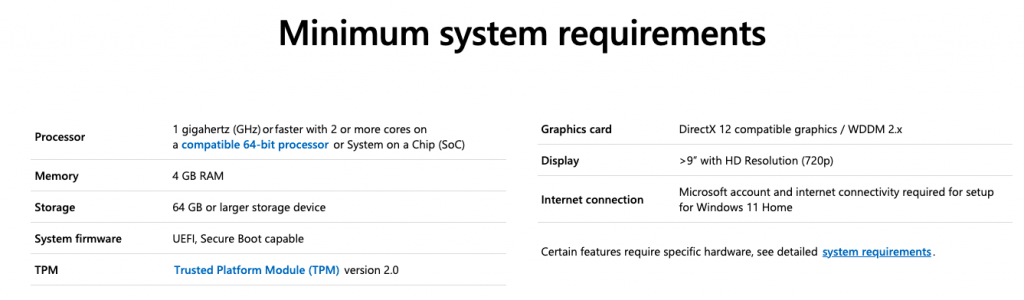
If you’ve bought your PC very recently or between the general releases your pc will be eligible for a free upgrade.
How to Download Windows 11 For Your Existing Windows PC
If your PC has the minimum requirement & once the OS is generally available you can follow the below steps to upgrade your device.
Click on – SETTING – UPDATE & SECURITY – CHECK FOR UPDATES. If the update shows on your PC you click download and install.
If your a Owner of Windows 10 you can upgrade to the Windows 11 for free.
As i said Microsoft are one of those silent killers but, With windows 11 i would definitely say it is worth the hype atleast with with design and the new user interface.

