Keeping up with your recent interactions on your Instagram content is hard because you would have scrolled through the content for half a day. In the evening you may remember the posts which you liked in the morning and you wanted to show your friend the same. Have come across situations like that? This may happen very often and you may lose track of your content, Don’t worry. We have got you covered.
This article will take you through the step-by-step process of seeing you recently liked posts on Instagram. These posts can be anything, like a Reel, Story interaction, Posts, or IGTV. In fact, Instagram stores your recent activity data for a period of 90 days. So if you’re thinking to go back and see a post that you liked 3 months back, Good Luck with that. Now let’s get into the steps of seeing your Instagram interaction analytics.
Instagram Activity Analytics Steps
Go through the below steps to see your recent activity on your Instagram personal profile.
- Go to your Instagram profile section, and click on the 3 stripes icon in the top right corner.
- Click on the “Your Activity” section. A list of options will be displayed.
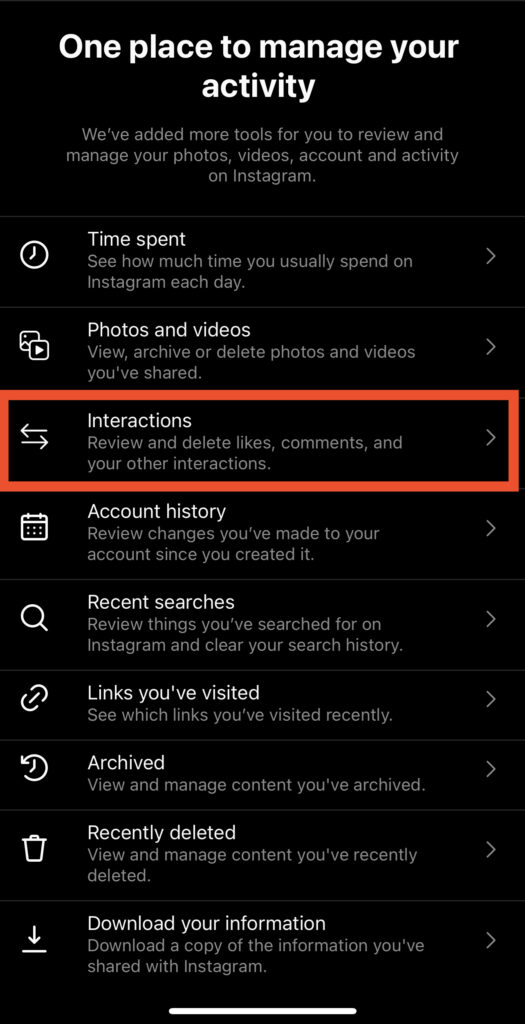
- You need to click on the Interactions option on the list given.
Once you go to the interactions section, a list of categories will be displayed. “Comments, Likes, Story Replies & Reviews”. These are the options given for you to select the category in which you want to see your activity.
If you click on likes, All the posts which you have liked will be displayed for that particular category. If you go to the story reply section, All the stories to which you have replied will be displayed. You can also filter it based on the date wise.
All the above-mentioned steps will be applicable to personal profiles.

